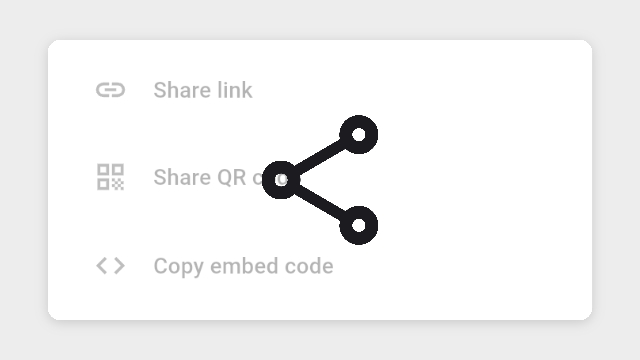
To share a knowby, click the three-dot button in the upper-right corner of the published knowby card. Then, select "Share Link" to copy the link to your clipboard.
With the Public setting enabled, choose "Anyone on the web (public)" for a public link or "Internal organization users only" to restrict access to members.
Choose "Share QR Code" to download the QR code as an image. Enable the Public setting and select "Anyone on the web (public)" for a public link or "Internal organisation users only" to restrict access to members.
On the Share QR Code screen, you can customise the QR code display by selecting different options with checkboxes. Click the "Share" button in the top right corner to download the QR code.
You can also share a knowby from Knowby Details. Click the three-dot menu on the knowby card, select "Knowby Details", and find the sharing options in the drawer.
You can share a knowby while viewing it. In the top bar, find the Share button and click it.
To copy the Embed code, click to view the knowby on this topic.