
Welding Robot - Startup
Follow this step-by-step guide to safely and accurately start up a welding robot. This procedure covers power-up, system diagnostics, calibration, and essential safety checks to
ensure reliable operation and optimal welding performance.
Follow this step-by-step guide to safely and accurately start up a welding robot. This procedure covers power-up, system diagnostics, calibration, and essential safety checks to
ensure reliable operation and optimal welding performance.
1
Press the CNTRL PWR button. It should light up white immediately.
⚠️ If the light remains OFF:
Stop here and go to the
2
Turn on the main power switch of the controller
3
Switch Welder power source to "ON" Work Order
4
Open the air valve
Note: The air compressor must be on and the system loaded with more than 90 PSI
5
Turn on, to power the water cooler
6
Open gas bottle
7
Startup is complete
Advice for the future:
There is a QR code on the front of the robot controller. Using a smartphone, open your camera and it will automatically scan the QR code. These instructions will open automatically