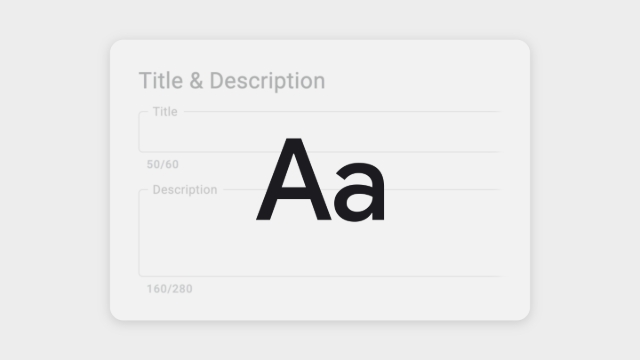
When entering a title in knowby, you will see a character counter with a 60-character limit. This is the recommended length to keep titles clear and readable.
Guidelines for Writing a Good Title:
- Keep it short and clear – The title should describe the knowby in a few words.
- Use simple and direct language – Avoid complex or vague phrases.
- Be specific – Clearly state the topic of the instruction.
If the title exceeds 60 characters, the character count turns red, indicating it needs adjustment.
Keeping the title concise improves readability and ensures optimal display in the interface.
The title can be up to 90 characters long. If you reach this limit, you won’t be able to add more text.
It’s best to shorten the title to keep it clear and easy to read. Try removing extra words while keeping the main idea.
The description provides a brief summary of your knowby. It can be up to 280 characters long.
To make the description clear and effective:
- Keep it concise while explaining the main purpose.
- Use simple and direct language so users quickly understand the content.
- Avoid unnecessary details, as the steps will cover specifics.
As you type, a character counter at the bottom tracks how many of the 280 available characters you’ve used. If the description is too long, you may need to shorten it to fit within the limit.
If the counter remains within the limit, no action is needed. However, keeping descriptions concise ensures they remain clear and engaging.
The maximum length for a description is 350 characters. If you exceed this limit, the character count turns red, indicating that the text needs to be shortened.
To adjust the description:
- Remove unnecessary words while keeping the key message clear.
- Expand the text box by dragging the two dots in the bottom-right corner for better visibility.
Keeping the description within the limit ensures readability and proper formatting.
After editing and publishing your knowby, the title and description will appear on the introduction screen before users start the guide.
Here’s what will be displayed:
- The title at the top.
- The description below, summarizing the knowby.
- An estimated completion time to inform users how long the guide will take.
- A "Get started" button to begin the knowby.