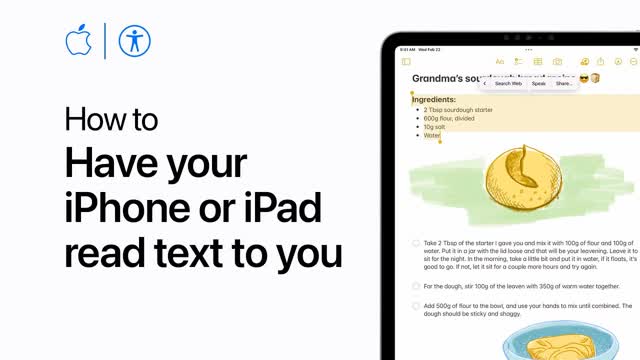
How to have your iPhone or iPad read text to you
With Spoken Content, your iPhone or iPad can read text out loud, and you can customise settings like the speaking rate, pronunciations, and more. Here's how to set it up and use it.
With Spoken Content, your iPhone or iPad can read text out loud, and you can customise settings like the speaking rate, pronunciations, and more. Here's how to set it up and use it.
1
In the iOS or iPadOS Settings App, tap Accessibility, then tap Spoken Content.
2
Tap to turn on Speak Screen in the Spoken Content settings.
3
Tap Speech Controller, then tap to turn on Show Controller. The first time the speech controller appears, it will be in the upper left corner.
4
From any app, you can tap the Speech Controller arrow to see all of the options.
5
The Speak on Touch button, which looks like a pointing finger, will let your device start speaking from any line you choose. Tap it and tap or drag anywhere on the screen to hear the text under your finger.