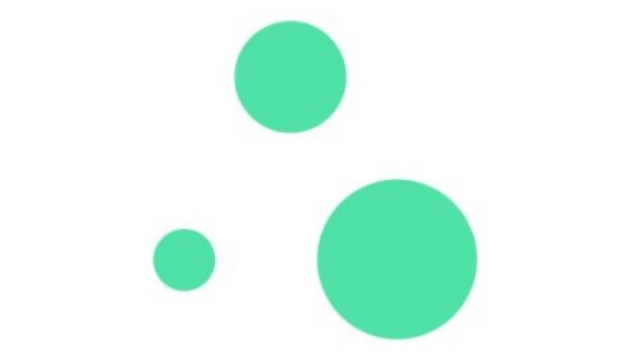
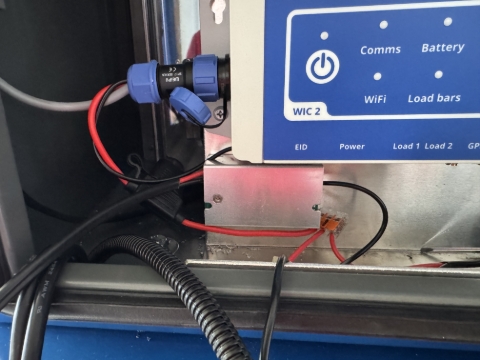
Check all WIC lights are green.
Listen out for the Agscent unit, should hum when working normally.
Check side WIC plug is plugged in like the photo.

In the upper LH corner of the topbox, check the two plugs in the photo are still plugged

Check the lower input hose, behind the lick tub is not blocked

Directly above the lick tub there is a hole in the middle of the topbox plate with another hose seated in it.
From underneath, check this hose is not blocked.

Check the temperature sensor mounted in the upper LHS of the unit (above and left of the lick tub) is not damaged.
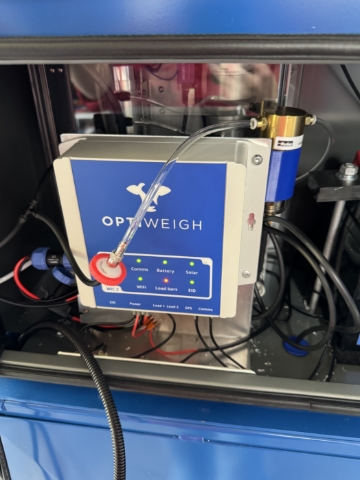
Check the pre-filter on the input line (filter with red ring in the photo). Usually runs behind the WIC mount.
If dirty, replace with a new filter by unplugging and re-plugging the input hoses.
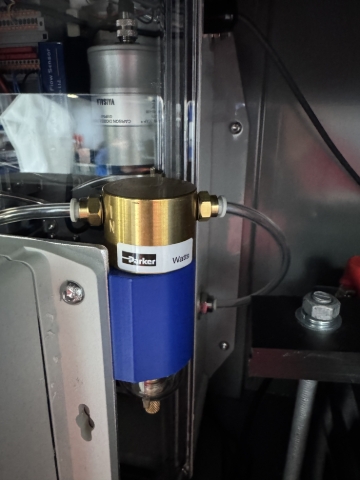
Lift out and inspect the input filter like in the image. Clean/change if dirty or clogged.