
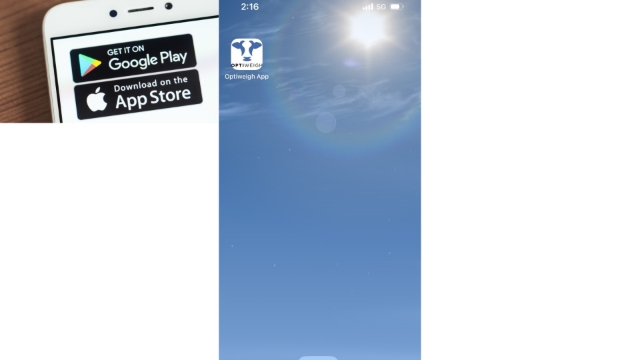
Ensure you have the Optiweigh App downloaded. Available on Apple and Android.
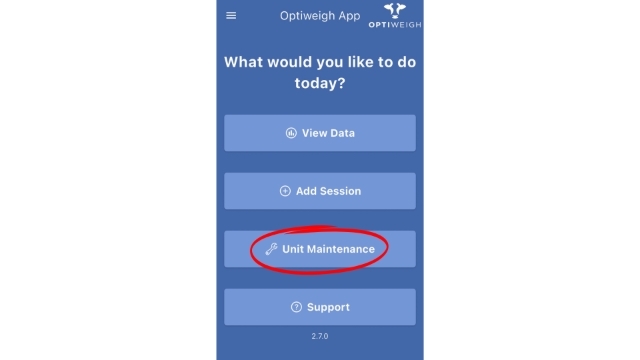
When you open app select 'Unit Maintenance'
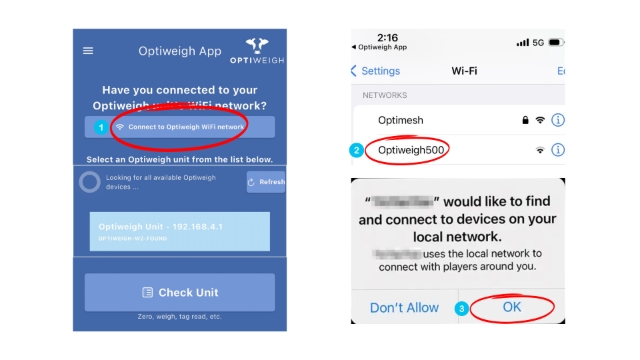
1- Select 'Connect to Optiweigh WiFi'
2- This will take you to your Phone's Wifi, connect to your Optiweigh WiFi network.
3- Ensure you allow devices to connect to your local network.
4- Go back into Optiweigh App
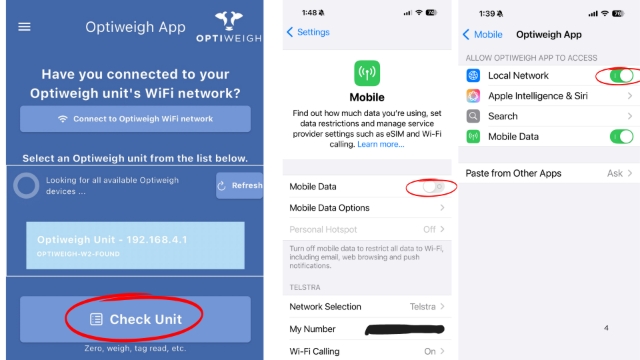
You should now see your Optiweigh Unit in available devices. Select 'Check unit'
If you are having trouble connecting try turning off 'Mobile Data'. Ensure 'Local Network' is turned on.
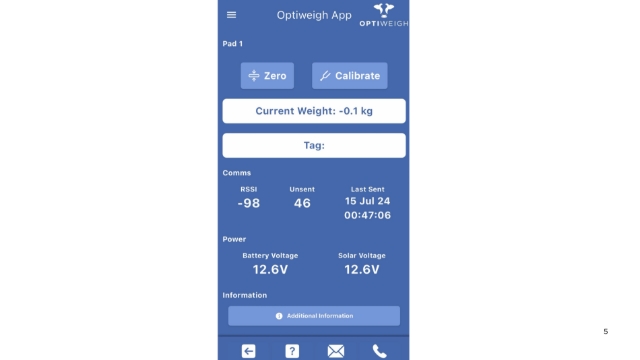
Your app should now be in test mode and will display diagnostics.
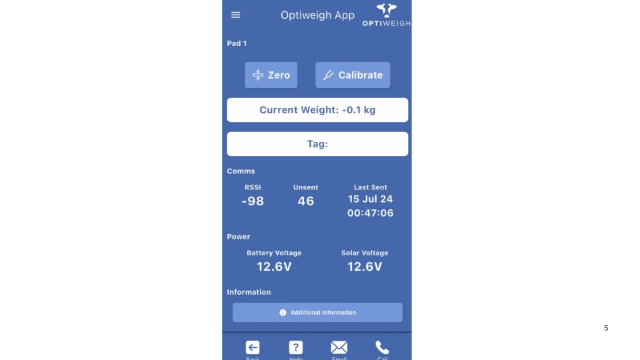
Your current weight will reflect what the scales are currently sitting at and can be checked by standing or applying known weights to the platform. Its recommended this is done when moving unit or replenishing attractant ensuring weighing confidence.
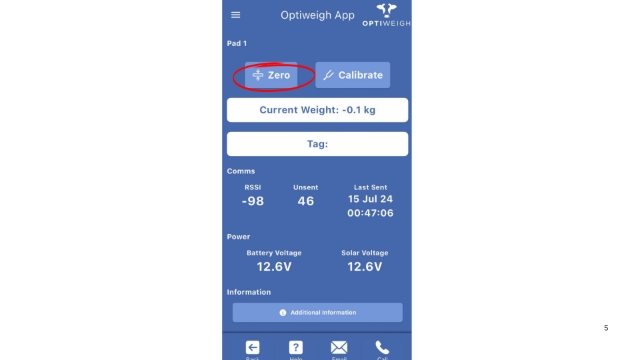
The unit can be zeroed by pressing the 'Zero' button. ENSURE there is no weight on the platform when this is done, otherwise calibration can be impacted.
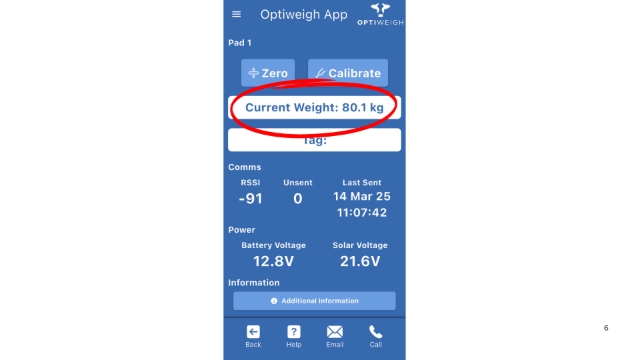
When applying weight to platform ensure it rises to the correct weight and sits stable. Ensure when the weight is removed the Current Weight returns to Zero.
*If you suspect a Load Bar issue please contact our team*