
Tag Reader - Bypassing the adaptor box
1

Cut off the old tag reader plug
2
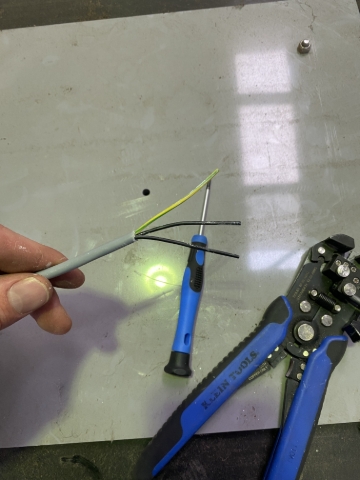
Strip back wire about 5cm
3

Cut off Yellow/Green wire
4
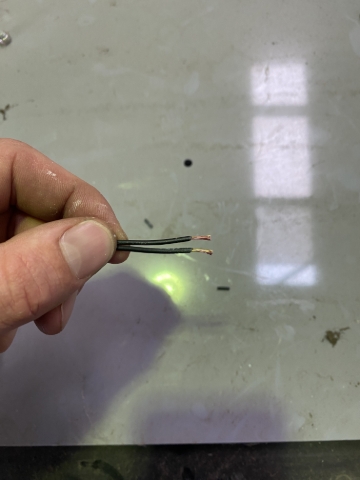
Strip back two black wires ~5mm
5

Remove the plug from the adaptor box lead and unscrew the leads going into it
Put the stripped wires in the plug on the right side with the screws facing towards you (as pictured) and screw on tight
The order of the leads does not matter
6
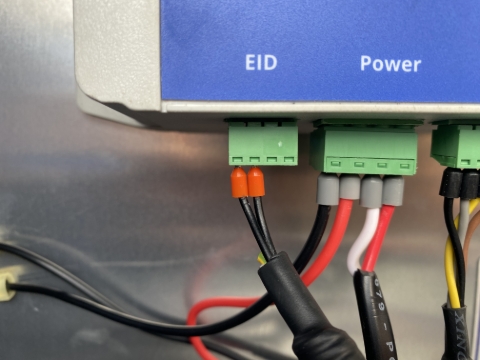
Plug into the blue WIC box
Ensure leads are in the correct way (as pictured)
7

Test the tag reader
- Connect to your Optiweigh WiFi
- Open Optiweigh app
- Unit maintenence
- Check Unit
- Wave tag in front of reader - the box should beep and the tag number appears on your app