
WIC Manual Firmware Update with Key Burn
1
Download the two attached files and then save to files in your phone.
2
Connect the Optiweigh App to the unit (make sure you turn mobile data off also)
3
Do a manual update using the ‘Key Burn’ file
4
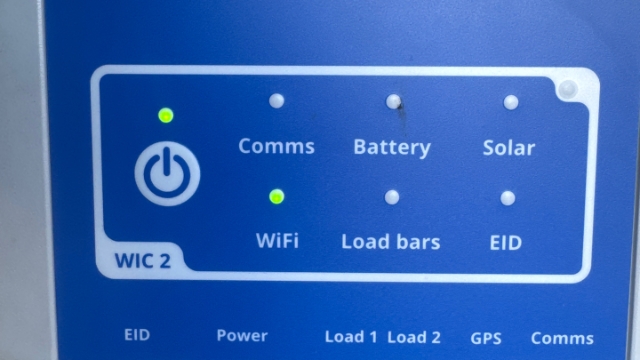
If successful just the Power and Wifi lights will be solid green
5
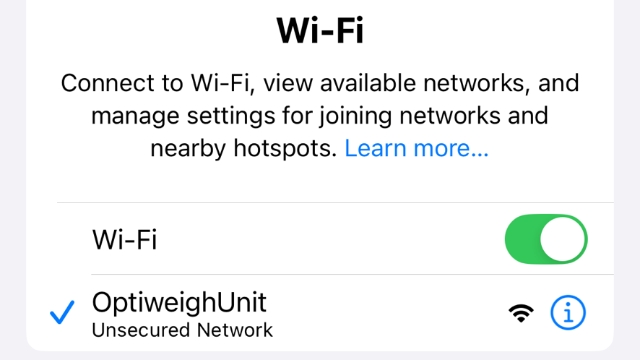
Go to wifi settings and connect to “OptiweighUnit”
6
Do another manual update, this time selecting the other file named “ESP”
The light above the power button and wifi light should blink, and after 20 seconds all lights should turn back on and your unit should now operate as it was before