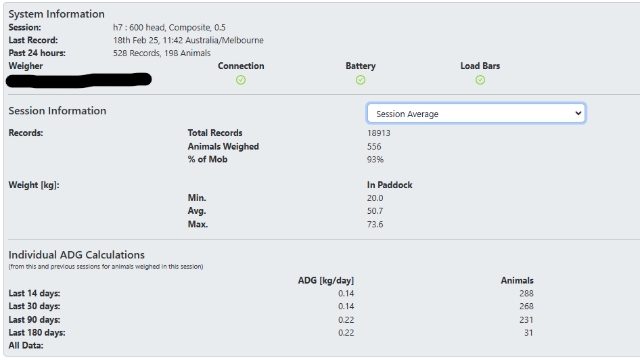
Starting a Session - Portal
Log in to the Optiweigh Portal
Log in to the Optiweigh Portal
1
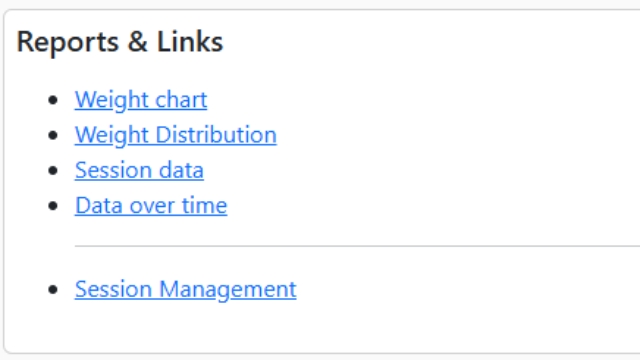
Under “Reports & Links”
Click the link to "Session Management"
2
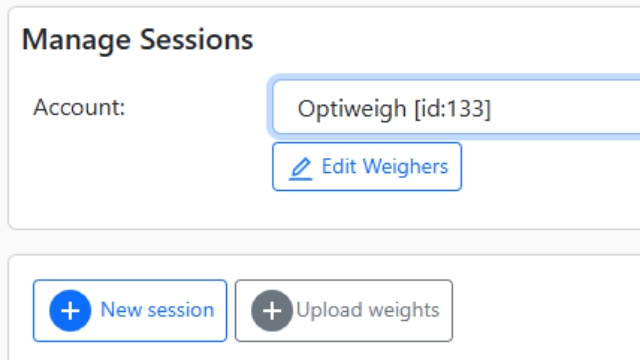
Click "New Session"
3
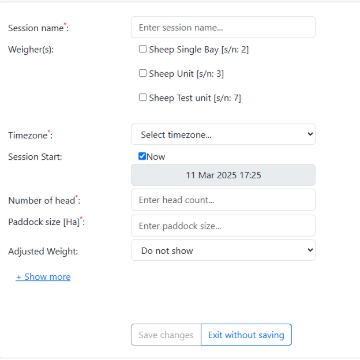
Select the weigher you are using and fill out the required fields.
Then click "Save changes"
There is no need to change sessions at the same time you move the Optiweigh. You are able to back date the start time to when the Optiweigh was moved.