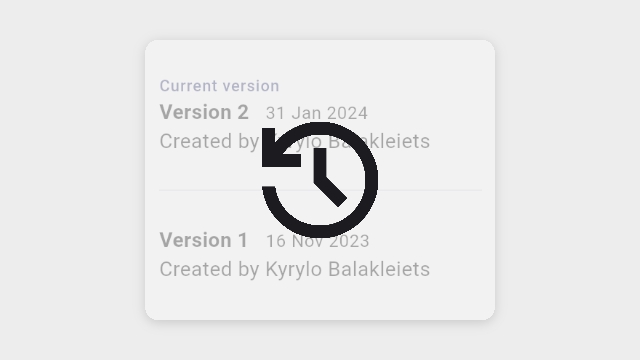
Rollback to a previous knowby version
Ensure precision and control in your Knowby app with the ability to effortlessly rollback to a previous version. Safeguard against errors by easily reverting to a desired state, all within the intuitive app interface.
Ensure precision and control in your Knowby app with the ability to effortlessly rollback to a previous version. Safeguard against errors by easily reverting to a desired state, all within the intuitive app interface.
1
From the Knowbys screen, select the ellipses icon of the knowby that you wish to roll back to a previous version.
2
Select 'Knowby Details' from the pop-up menu.
3
From the details menu, select 'Version History'.
4
Select the previous version that you wish to rollback to.
5
Select the ellipses icon on the top right hand corner of the knowby. After, select 'Restore this version to edit'. A new draft will be created based off the version that you selected.
6
Make any further necessary changes as desired, then select 'Save' in the top right hand corner of the knowby.
7
Enter a comment for the new version, select 'done'. Select 'Publish', the knowby will process and save. You have now successfully rolled back a published knowby to a previous version.