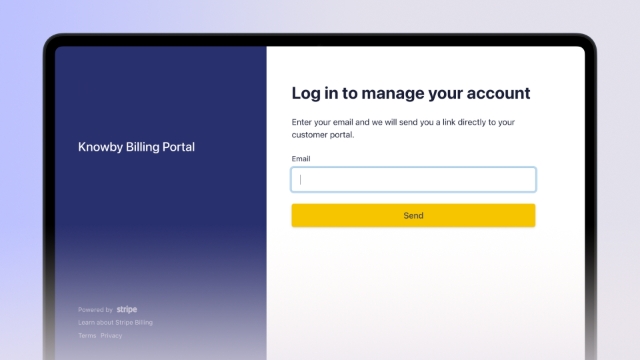
Note: To access the Knowby Billing Portal, you need to be the owner of your respective organisation – that is, the person who originally subscribed to Knowby Pro.
This ensures secure and authorised access to billing details.
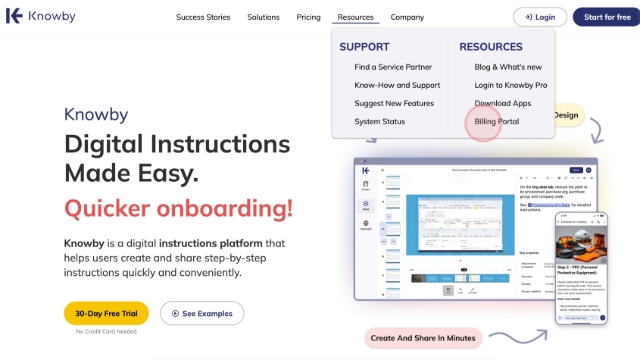
Click on the following link to navigate directly to the Knowby Billing Portal: https://www.knowby.co/billingportal
Alternatively, navigate to the Knowby.co website (www.knowby.co), then select Resources > Billing Portal from the navigation menu.
Enter the email address that was initially used to subscribe to Knowby Pro, then select the 'Send' button.
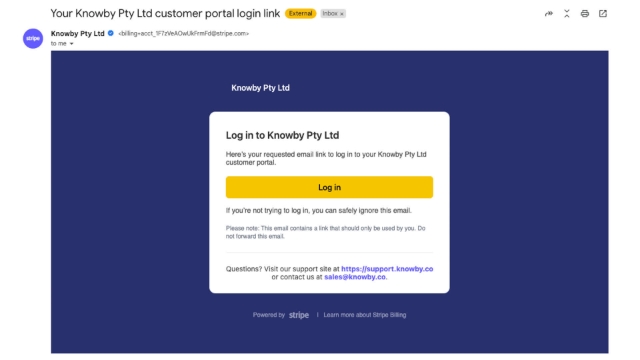
In your email inbox, look for an email with the subject "Your Knowby Pty Ltd customer portal login link".
The body of the email will say. "Log in to Knowby Pty Ltd - Here’s your requested email link to log in to your Knowby Pty Ltd customer portal." Click the 'Log In' button.
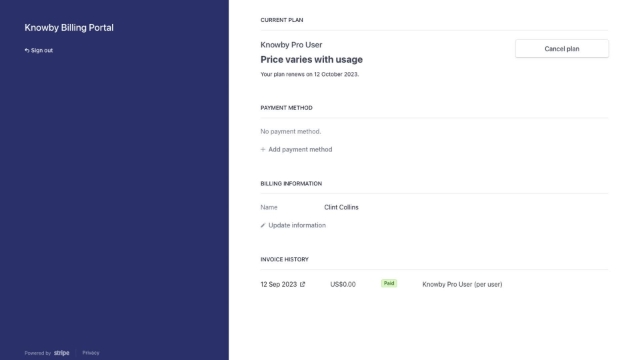
The Knowby Billing Portal will open in a new browser window. In the Billing Portal you can update your Payment Method,or Billing Information, view your Invoice History or cancel your Knowby Pro plan. If you require any assistance, please reach out to us at support@knowby.co