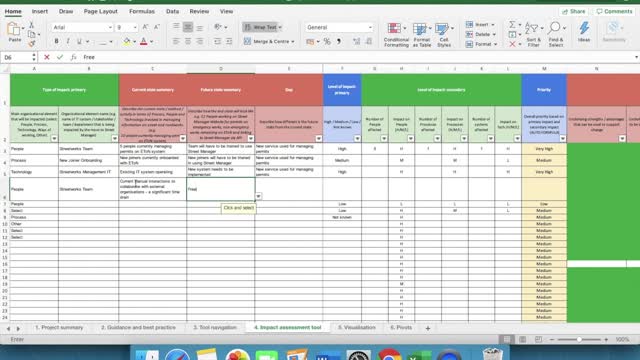

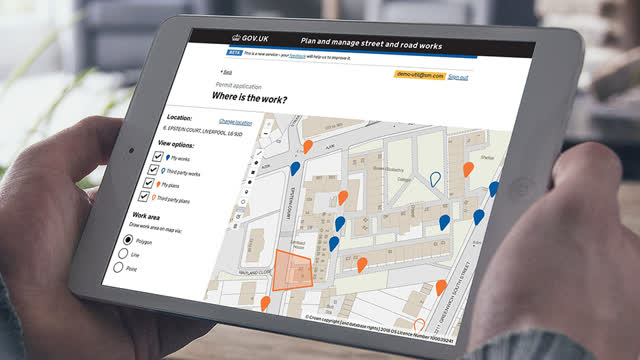
This knowby is based on an actual project for the UK Department of Transport Project that implemented a new digital service, DfT Street Manager, to transform the planning, management and communication of street and road works.

An impact assessment evaluates how transitioning to different processes and systems affects your organization and stakeholders by identifying necessary changes and exploring the project's significance.

An impact assessment can be used on any project even if a change role is not strictly defined. Effectively it builds on from a gap analysis between current and future state by asking ‘so what’ and ‘what does this gap mean for the project and all impacted stakeholders'

An impact assessment should contain: -Assessment of how the organisation and individuals will be impacted by the change -Clear statement of changes that need to happen in each business area, which will define transition requirements
- Visualisation of assessment and priority

The benefits of an Impact Assessment:
- Understanding the change in its totality - not only how it will impact individual people or processes but also the links and dependencies between them
- It allows you to identify priority areas to focus on based on holistic impact.
Not all fields are mandatory when using the template, and each organisation has its own approach to filling it out. You decide the level of detail, but checking the guidance and best practices tab can offer ideas on essential questions for your change impact assessment.
The examples in the template are just for reference—your organisation's impacts and teams may differ. Start by identifying the impacted organisational element (people, processes, technology) and the specific area within the organisation.
After that, proceed to establish a summary of the current state, outlining how things currently operate. For instance, we currently have five individuals managing permits on the EToN system.
Next, determine the future state summary, envisioning what will occur in a Street Manager environment. In this scenario, the team will receive training to use Street Manager.
Next, you need to identify the gap—how the future state differs from the current state. In essence, there's a new service for managing permits that requires consideration.
Evaluate overall impact by considering the number of people, processes, and systems affected. This breakdown generates an automated priority rating. In the street works team example, there's a high impact across all three areas, resulting in a very high priority rating.
Let's work on an example together, focusing on people and the Streetworks team. Specifically, we'll explore the potential impact on increased capacity for operators due to the collaborative tools within the deployed systems.
The current process is highly manual, and we need to address that in the current state analysis.
In Street Manager, the new process is highly collaborative. Users will gain additional capacity, which they can leverage, for instance, in working on forward plans.
Now, addressing the gap between the two, we need to update roles and responsibilities to align with the new collaborative approach.
Now, consider the impact of this change. It's likely to be of medium impact, as it provides more free time without fundamentally altering the way people operate.
With five people in the street works team, the impact on individuals is high, while the impact on processes is medium (due to one affected process). No systems are impacted, resulting in a low technological impact.
Dragging this information in, we observe that it generates a medium priority rating.
Now that we've completed some assessments, let's explore the dashboard. It automatically updates with the information you input into the impact assessment tools. This feature is valuable for visually presenting and sharing the information with others.
From the dashboard, we can discern the priorities. For instance, it's evident that there are numerous people-focused primary and secondary priorities.
The breakdown highlights that high priorities are mainly people-focused, suggesting a focus on them might be key. While this is a small sample, a complete assessment offers a comprehensive overview for your organization.
Tailor the impact assessment to your information and analysis preferences. Consider how changes in people, IT, processes, organization, working methods, and policies might affect each other. This holistic view helps in effective planning.
A best practice is to treat this tool as a dynamic document, updating it whenever new information is acquired or when events occur that could substantially alter your circumstances.