
You were advised on a sitting posture, but it's not ergonomic or sustainable. An ergonomic position should be effortless and comfortable for long hours, as explained in our step-by-step knowby.
To see how you can achieve the correct alignment while sitting with as little effort as possible, let's break down ergonomic posture into three areas: legs & lower back; arms & thorax; and head & neck.
So this position of the legs here not optimal that's because the farther the legs move forward the more the center of your gravity moves forward too.
To balance this you need to activate your lower back muscles which eventually get tired and you fall back.
On the other hand, if you already touch your back to the chair with the legs on the same 90-degree position, it would be impossible to not slide to the front eventually.
To achieve perfect alignment you need to bring your feet below your hips. This moves the centre of your mass back to the vertical axis that bisects your body the lumbar spine is fixed to its neutral position and there are no forces pushing you forward or backwards.
Even easier to maintain this position for a long time is to support your abdominals on the desk and move the legs slightly more back so you create a small amount of force that will push your torso forward. This stabilizes your core with almost no effort.
You can also change positions from standing to slightly leaning forward and resting on the table - in both cases, the spine is in a neutral position.
Moving up to the arms and thorax. Why is a position like this not optimal? That's because, for every centimeters that your elbows go beyond 90 degrees, your shoulders need more and more effort to keep the neutral position.
If you reach for your equipment, no matter how hard you try you will eventually round your shoulders in to assist the movement of your arms. So, the position of your keyboard or the equipment that you use directly affects the position of the elbows, shoulders and thoracic spine.
This setup is with a keyboard so close to your body that your elbows are forced to stay at 90 degrees this automatically forces the shoulders and thoracic spine into a neutral position. It would be impossible to move the elbows elsewhere since your work is on the keyboard.
So excessive distance between you and your equipment forces you to reach further and round in proper distance promotes you to neutral position.
The only way to keep your head and neck in neutral position is for the top of your screen to be in line with your eyes.
A lower position will lead you to long hours of bending the neck and for most people this leads to pain and discomfort.
It's almost impossible to bend the head to the front since the thing that i'm working on is right in front of me. This forces into a neutral cervical spine combining all these tapes into a setup will help you to keep neutral posture for most of the time.
This doesn't mean however that you won't find a way to cheat. It only means that with this setup you'll need less effort to keep a neutral posture.
No posture is good for all day long. Our bodies are designed to move.
Almost no position is harmful for a small amount of time.
You just need a safe and stress-free position to spend most of your time like the one we just saw and then alter it with small breaks of movement or other positions that might feel comfortable for some minutes.