

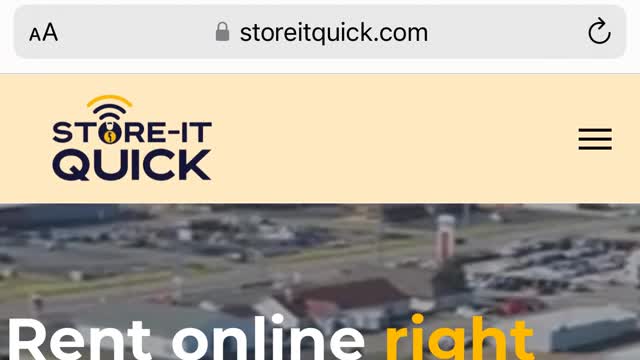
On your web browser go to www.storeitquick.com

Click on the three horizontal lines on the top right hand side of the screen.
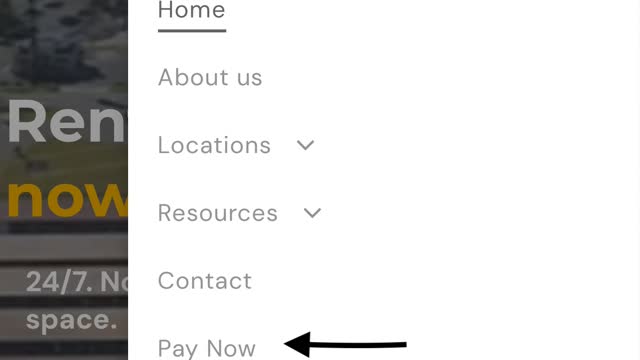
Click on the Pay Now tab.
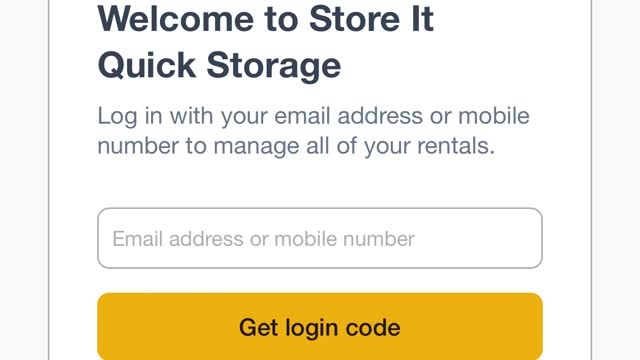
Enter your email address or mobile phone number. This has to be the email or mobile number that you used to set up your rental account when you rented the unit.
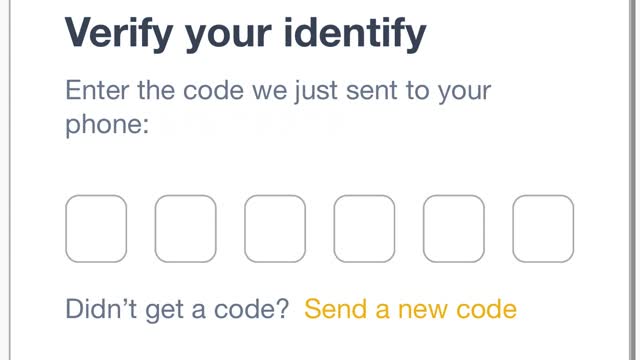
If you entered an email address check your email for your verification code. If you used a mobile number the code will be sent to you in a text message. Enter that code here. If you did not recieve a code you can call the office we can updated your account info.
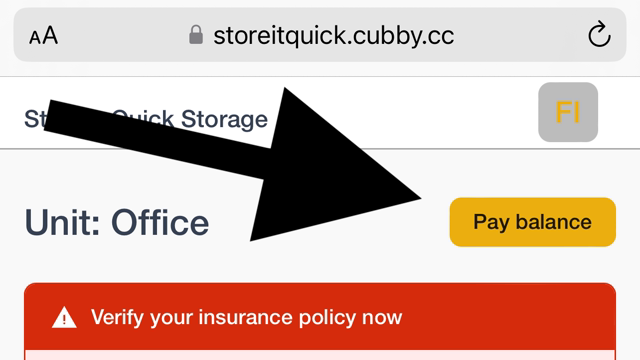
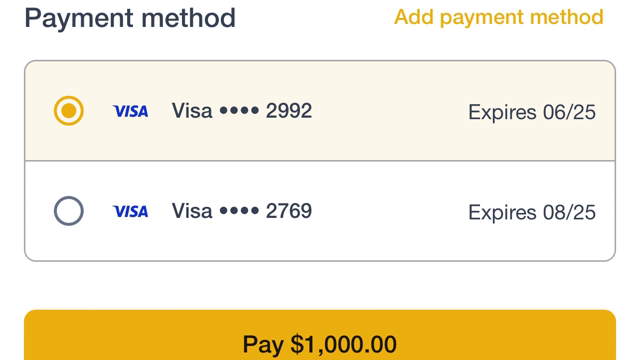
All previous cards you have used with us in the past are saved in our sytem you can select one of those cards or click Add payment method.

If you selected Add payment method. Enter your Credit or Debit Card information. If you selected a previous card used skip this step.

If you entered your credit card information .Click Add Card at the bottom of that screen. If you selected previous payment method skip this step.
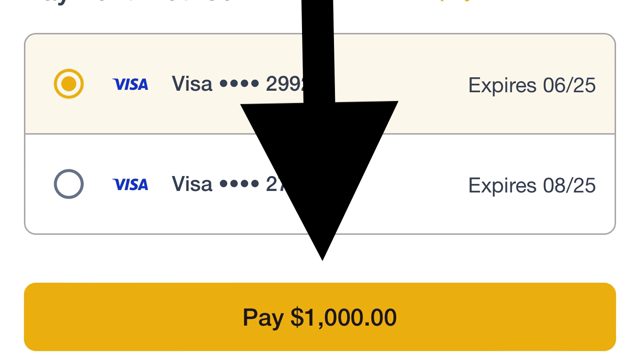
Click Pay and you will be sent a receipt via email or text message. You can easily set up auto pay from this screen or reach out to a member of our team and we can send you deatiled instructions on how to set that up. Or just text us you want to set up auto pay and we will do it.