
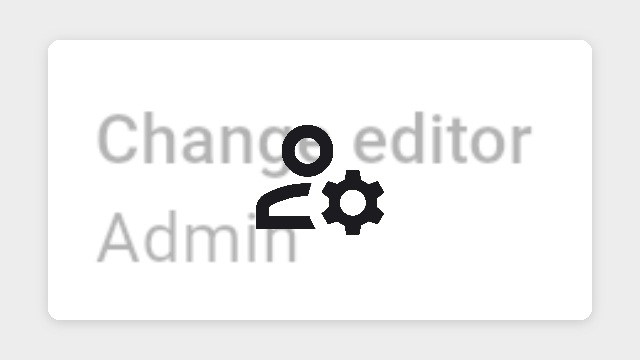
Change the assigned editor of a knowby
This knowby guides you through the process of transferring editorship of a knowby draft. Our new Admin feature allows you to change the editor, making another team member the new owner of a draft.
This knowby guides you through the process of transferring editorship of a knowby draft. Our new Admin feature allows you to change the editor, making another team member the new owner of a draft.
1
If you wish to transfer editing rights to another user, go to the Workspace tab where your drafts are located.
2
Click on the three-dot menu of your draft, select "Knowby Details" and go to the "Change Editor" screen.
Your user is pre-selected by default since you are the current editor of the draft.
3
Now, select your colleague from the list (they must have an Admin role or be a Member with Approval rights). You’ll see the Change Editor field update with the new username.
The system will notify the selected user that they are now the new editor of the knowby, and you will no longer see it in the "My Drafts" section.