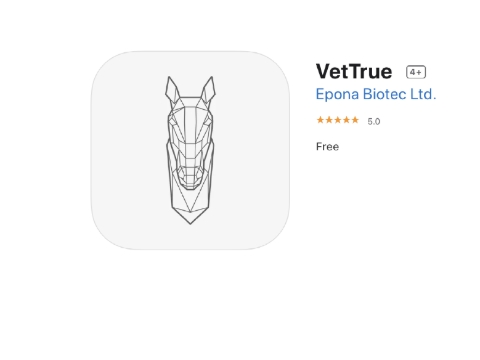Knowby
Epona Biotec

The VetTrue™ System from Epona Biotec
REAL-TIME, ACCURATE TEMPERATURE MONITORING FOR HORSES
QUICK START GUIDE
REAL-TIME, ACCURATE TEMPERATURE MONITORING FOR HORSES
QUICK START GUIDE
2
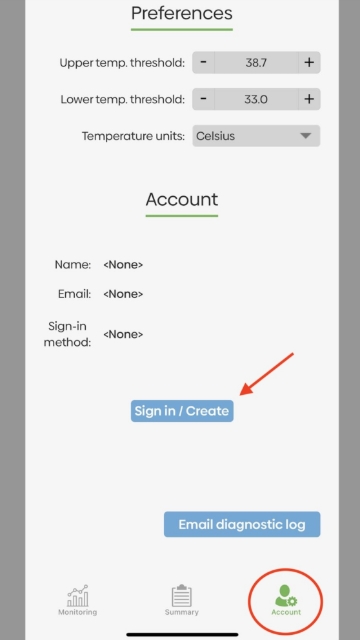
CREATE AN ACCOUNT
- Open the App
- Click on the Account Tab (Red Circle)
- Click on the Sign in / Create Account button (Red Arrow)
3
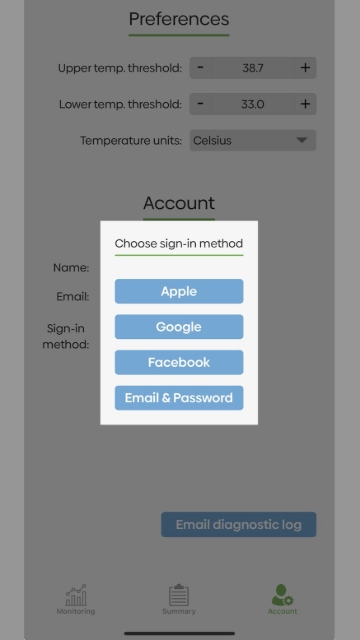
- Select your preferred sign-in method and follow the instructions
- If you wish to create a shared team account use the 'Email & Password' sign-in method so sign-in details can be easily shared
4

ACTIVATING A TAILTAB™ SENSOR
- Push the small button (Red Arrow) three times to turn the TailTab™ Sensor on
- Activation of the TailTab™ Sensor is confirmed when the LED (Blue Arrow) flashes three times
- Once activated, the next step is to pair the TailTab™ Sensor with the App
5
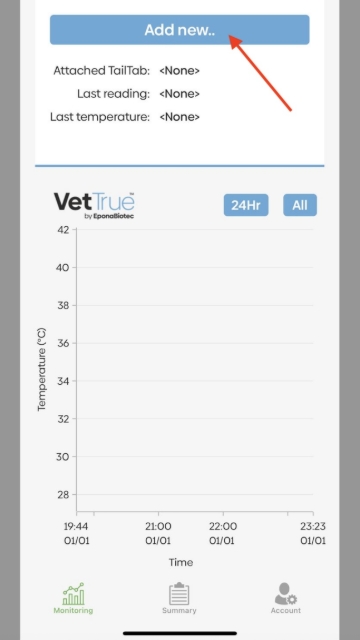
PAIRING A TAILTAB™ SENSOR TO THE APP
- Open the App and tap 'Add New'
6
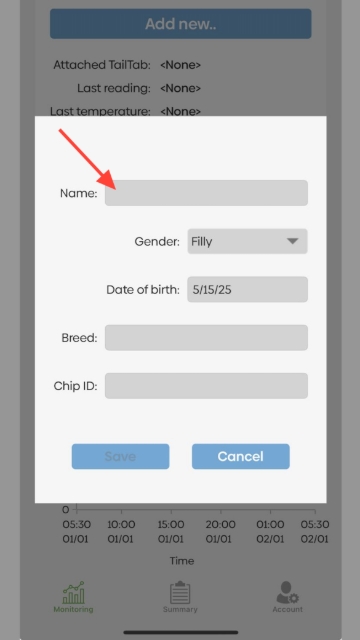
- Enter the name of the horse
- Other details such as Gender, Date of Birth, Breed and Chip ID are optional
7
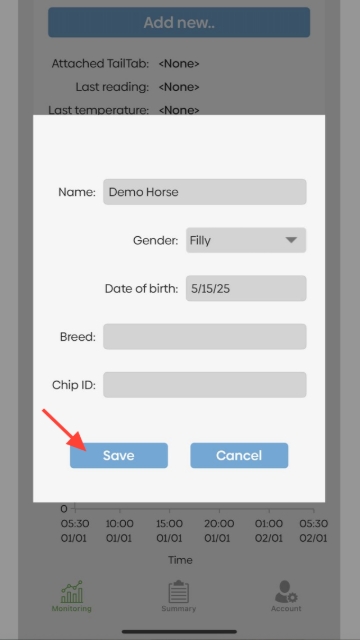
- Once the horse name has been entered press 'Save'
8
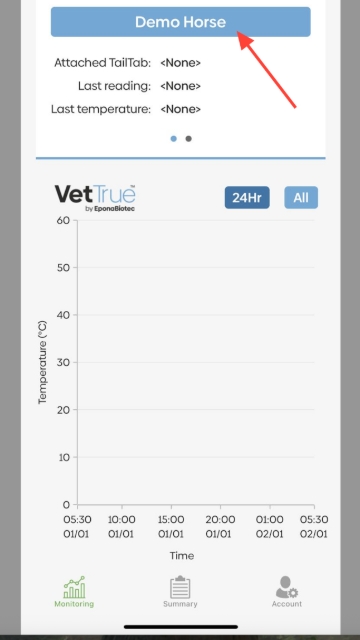
- Tap on the horse name
9
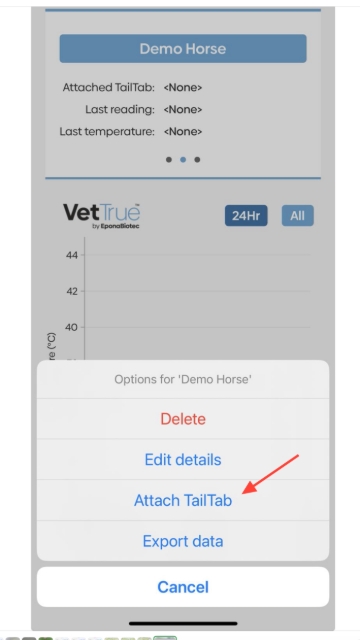
- Click on 'Attach TailTab'
10
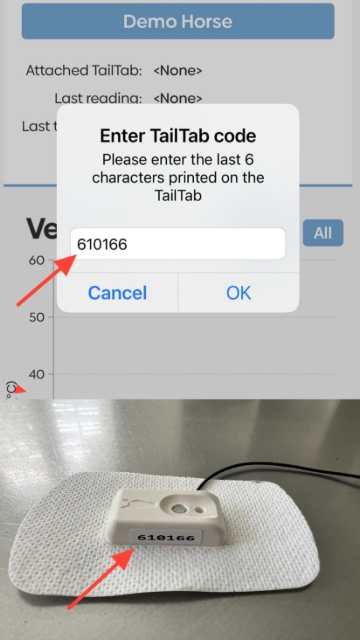
- Enter the unique TailTab™ Code found printed on the side of the TailTab™ Sensor
- Then click 'OK'
11
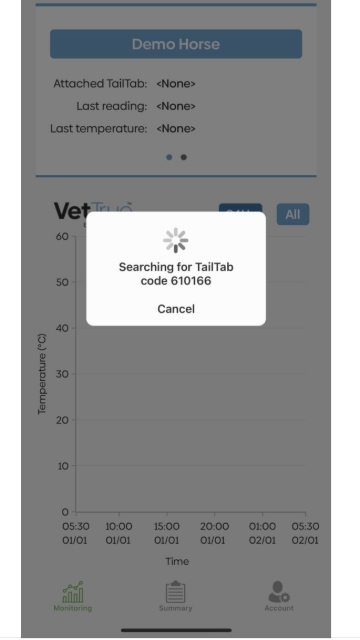
- The App will search for the TailTab™ Sensor
12
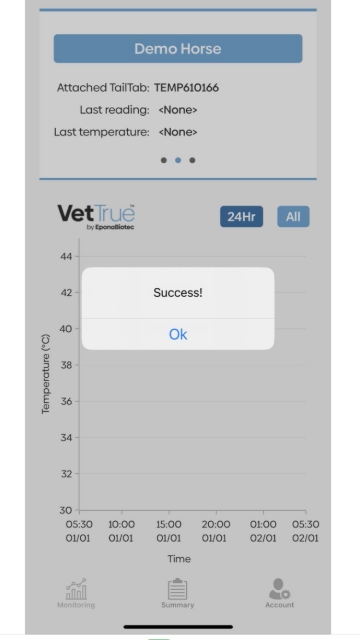
- Once the App locates the Bluetooth signal from the TailTab™ Sensor a 'Success!' message will appear
13
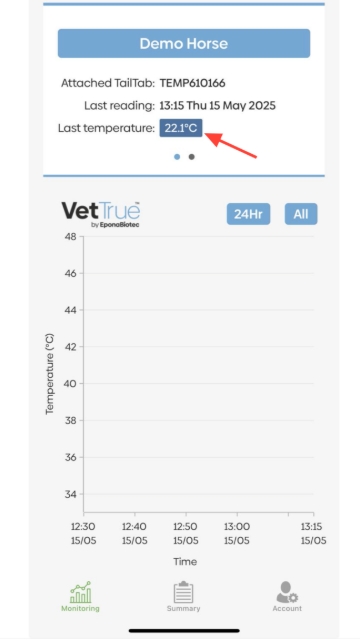
- The TailTab™ Sensor is now paired to the App and is ready to be attached to a horse
- The initial temperature reading is the environmental temperature (Red Arrow). This will change to reflect core body temperature once the TailTab™ Sensor is attached to a horse
14

ATTACHING A TAILTAB™ SENSOR TO A HORSE
- The TailTab™ Sensor attaches at the base of the tail directly behind the rectum.
- The ergonomic shape of the TailTab™ Sensor is designed to fit comfortably at this location
- The adhesive tape is non-irritant and is designed to hold the sensor in place for several days.
15

- Before attaching the TailTab™ Sensor, use the wipe provided to clean the under-side of the tail where the sensor attaches
16
- To remove the adhesive tape from the backing material use the '180 degree peel method'. Start at a corner of the sensor and roll the tape back with your thumb
- Carefully remove the sensor from the backing material, ensuring the adhesive tape does not fold over and stick to itself
17
- Stand on the near side of the horse and use the same safety precautions you would if taking a manual rectal thermometer reading
- Raise the tail with your left hand
- Hold the TailTab™ Sensor in your right hand by the base, with the Bluetooth antenna pointing towards you
- Carefully stick the sensor to the skin in the correct location and then firmly push down the edges of the tape for full adhesion
- Do not trap any stray tail hairs under the adhesive bandage
18

- The TailTab™ is now attached to the tail and is ready to start transmitting the horse's body temperature
19
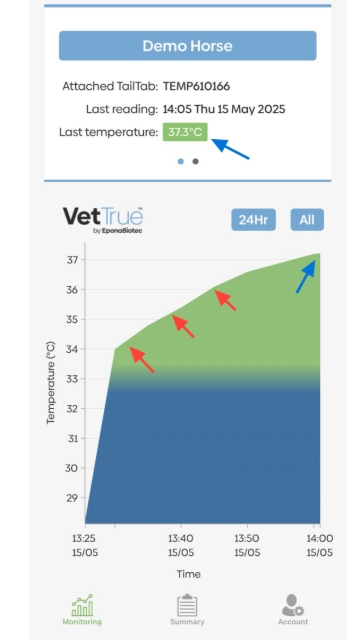
MONITORING THE TEMPERATURE OF A HORSE
- Stand near the horse and open the App
- The App will automatically connect with the TailTab™ Sensor and download all available temperature data
- Temperature data is recorded and stored every 5 minutes
- When first attached the TailTab™ Sensor requires 30 minutes to 'warm up' (Red Arrows) to body temperature (Blue Arrows)
20
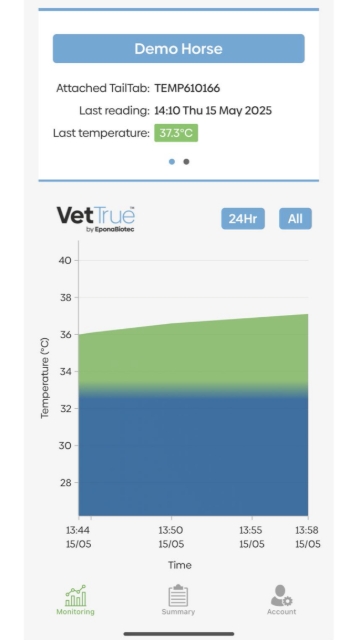
- Accurate body temperature readings will be seen 30 minutes after the TailTab™ Sensor has been attached
21
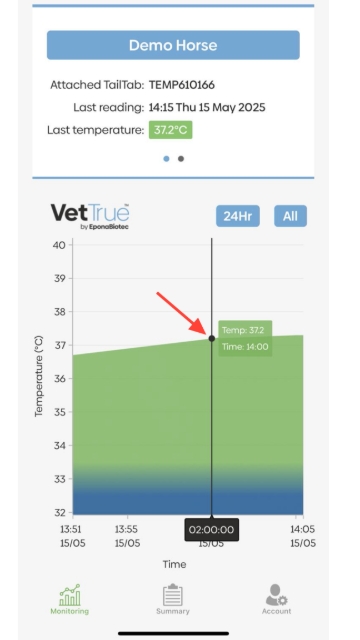
- The App Screen has 'pinch / pull' functionality so the temperature chart can be adjusted as required
- Touching any part of the chart will display the exact temperature recorded at that point in time (Red Arrow)
22
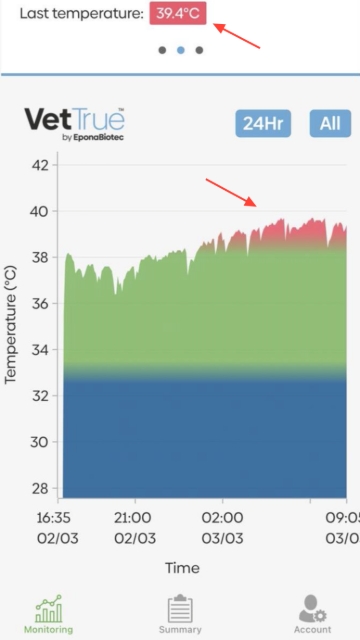
- A fever will turn the chart red
23

For 24/7 technical assistance please WhatsApp +64 276200888