
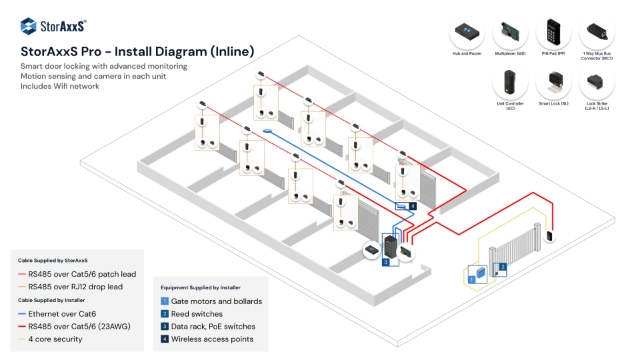
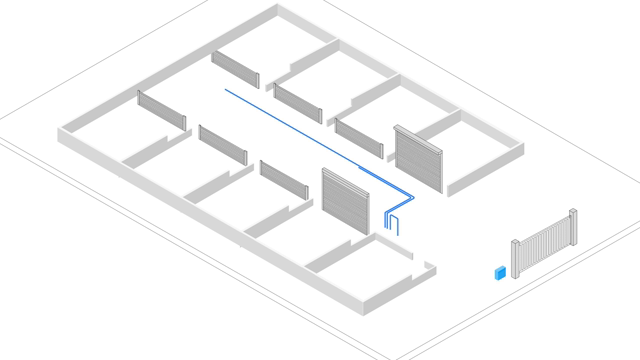
Install Cat6 cabling network for WAPs, routers and Internet connection. Install data racks where required. Terminate cables both ends (RJ45 or patch panel).
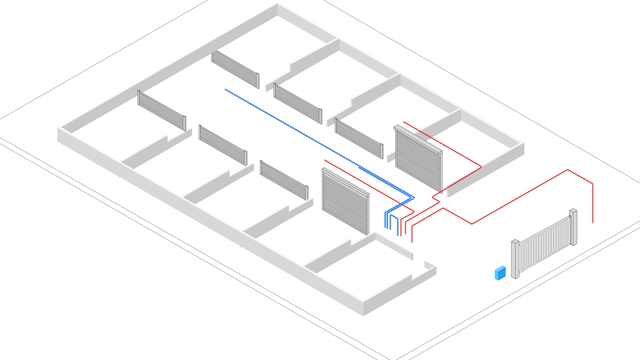
Install Mux bus (Cat5/6 23AWG) cabling network to each PIN Pad and first breakout it each channel. Terminate both ends with RJ45 connectors.
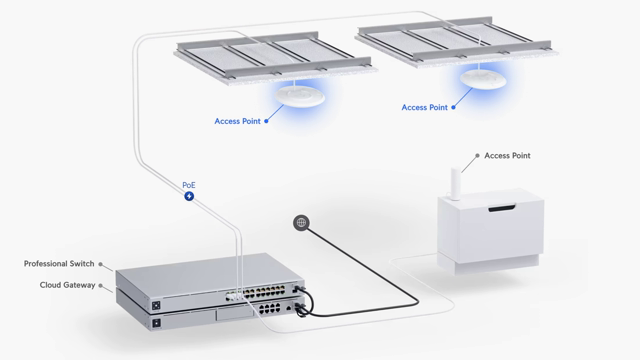
Install network equipment: WAPs, router, switch, UPSs. Connect all devices to power and test all devices liven up, all used switch ports flashing, Internet connected.
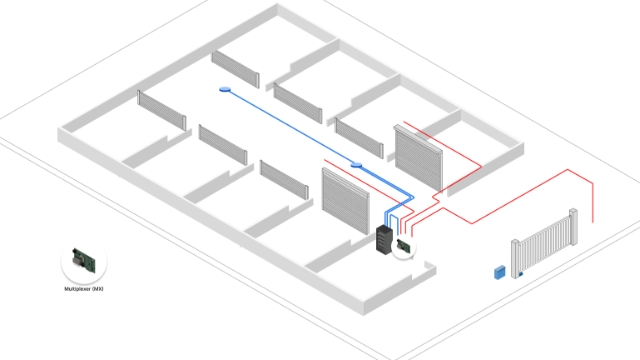
Install Hub and Multiplexer (MX).
Connect to power and test all devices liven up.
Connect Mux buses running to Breakout boards only at this point.
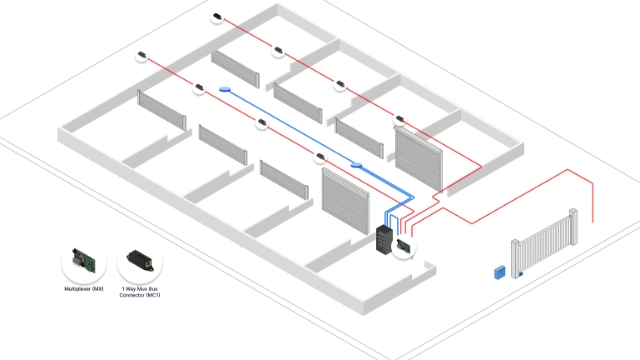
Install Mux Bus Connector in location, connecting each chain together with Cat5/6 patch leads. Ensure light on each connector lights up as you go.
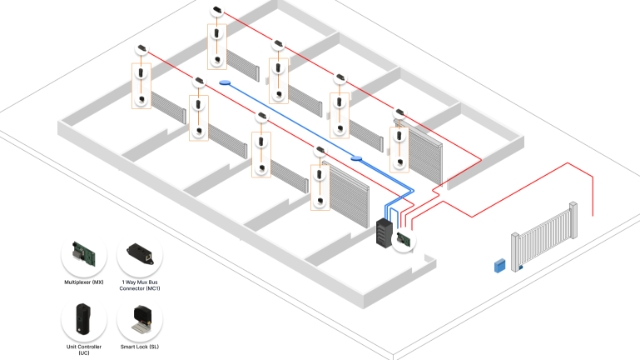
Connect unit equipment drop cables to Mux Bus Connector.
Ensure all cabling is neat and tied down appropriately, keeping seperation from power cables.
The RJ12 cabling should be well secured out of the way from the roller door drum.
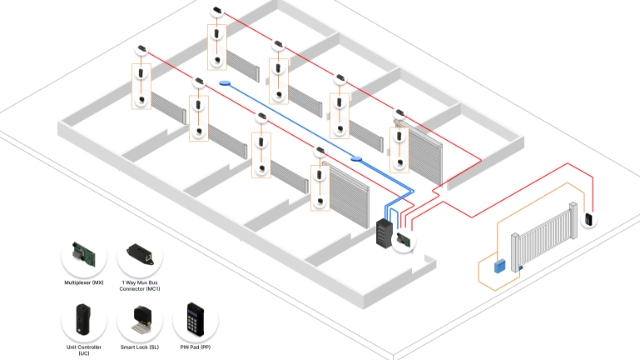
Install PIN Pad, connecting to Mux bus.
Install the gate Reed switch.
Install 4 core security cable (or similar) to the gate motor and Reed switch.
Connect the Mux bus from the PIN Pad to the Multiplexer and ensure the PIN Pad activates.

Adopt network devices via the Unifi app or https://unifi.ui.com and configure network.

Ensure the site is in commissioning mode in https://axxs.tech Commission each unit via the StorAxxS app user area. Program the PIN Pad configuration and test all gate functionality.